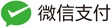难点与解决思路
- 检测更新:
检测更新接口 path:/apk/update method:POST -------param------ { "versionCode" : "10000", "channl" : "dev" } -----return----- { "code" : "000000", "data" : { "url":"", "versionCode":"10001", "versionName":"dev", "des":"更新描述" "md5":"" } "msg" : "success" } -
下载,我这里用的rx2-android-networking来下载的
public void download(final ApkInfo apkInfo) { final File dest = new File(context.getCacheDir(), apkInfo.getVersionCode() + ".apk"); if (verifyInstallApk(apkInfo, dest)) { return; } final File temp = new File(context.getCacheDir(), apkInfo.getVersionCode() + ".apk.temp"); AndroidNetworking.download(apkInfo.getUrl(), temp.getParent(), temp.getName()) .build() .startDownload(new DownloadListener() { @Override public void onDownloadComplete() { if (dest.exists()) dest.delete(); temp.renameTo(dest); verifyInstallApk(apkInfo, dest); } @Override public void onError(ANError anError) { AppLogger.e("apk更新失败" + anError.getErrorDetail()); } }); } - apk文件校验
private boolean verifyInstallApk(ApkInfo apkInfo, File dest) { if (dest.exists()) { String md5 = EncryptUtils.encryptMD5File2String(dest); if (apkInfo.getMd5().equals(md5)) { installApk(dest); return true; } } return false; } - 安装
- 普通安装
private void installApp(File file) { if (file == null) return; Intent intent = new Intent(Intent.ACTION_VIEW); Uri data; String type = "application/vnd.android.package-archive"; if (Build.VERSION.SDK_INT < Build.VERSION_CODES.N) { data = Uri.fromFile(file); } else { intent.setFlags(Intent.FLAG_GRANT_READ_URI_PERMISSION); String authority = Utils.getApp().getPackageName() + ".utilcode.provider"; data = FileProvider.getUriForFile(Utils.getApp(), authority, file); } intent.setDataAndType(data, type); intent.addFlags(Intent.FLAG_ACTIVITY_NEW_TASK); context.startActivity(intent); } -
静默安装
public static boolean installSlient(String path) { String cmd = String.format("pm install -r %s", path); Process process = null; DataOutputStream os = null; BufferedReader successResult = null; BufferedReader errorResult = null; StringBuilder successMsg = new StringBuilder(); StringBuilder errorMsg = new StringBuilder(); try { //静默安装需要root权限 process = Runtime.getRuntime().exec(cmd); os = new DataOutputStream(process.getOutputStream()); os.flush(); process.waitFor(); successResult = new BufferedReader(new InputStreamReader(process.getInputStream())); errorResult = new BufferedReader(new InputStreamReader(process.getErrorStream())); String s; while ((s = successResult.readLine()) != null) { successMsg.append(s); AppLogger.d("installSlient success", "successMsg = " + s); } while ((s = errorResult.readLine()) != null) { AppLogger.d("installSlient error", "errorResult = " + s); errorMsg.append(s); } } catch (Exception e) { e.printStackTrace(); } finally { try { if (os != null) { os.close(); } if (process != null) { process.destroy(); } if (successResult != null) { successResult.close(); } if (errorResult != null) { errorResult.close(); } } catch (Exception e) { e.printStackTrace(); } } return successMsg.toString().equalsIgnoreCase("SUCCESS"); }
- 普通安装